Do you have your phone service through a mobile virtual network operator (MVNO)? If so, your carrier may not tell you what network they actually use to provide you with service. But there is an easy way to figure that out, and it comes from looking at your device’s APN settings.
APN settings consist of several fields that define how your device connects to the internet and other network services. Key fields in APN settings that were going to look at include:
- Name: The name of the APN configuration.
- APN: The actual APN (Access Point Name) string.
- MMSC: The Multimedia Messaging Service Center URL.
- MNC: Mobile Network Code.
Sometimes your device’s APN name will tell you what carrier you are using. Look at the screenshot below for the MVNO carrier MobileX. The name of the APN says Verizon, which tells us that MobileX is using Verizon as its carrier network partner.
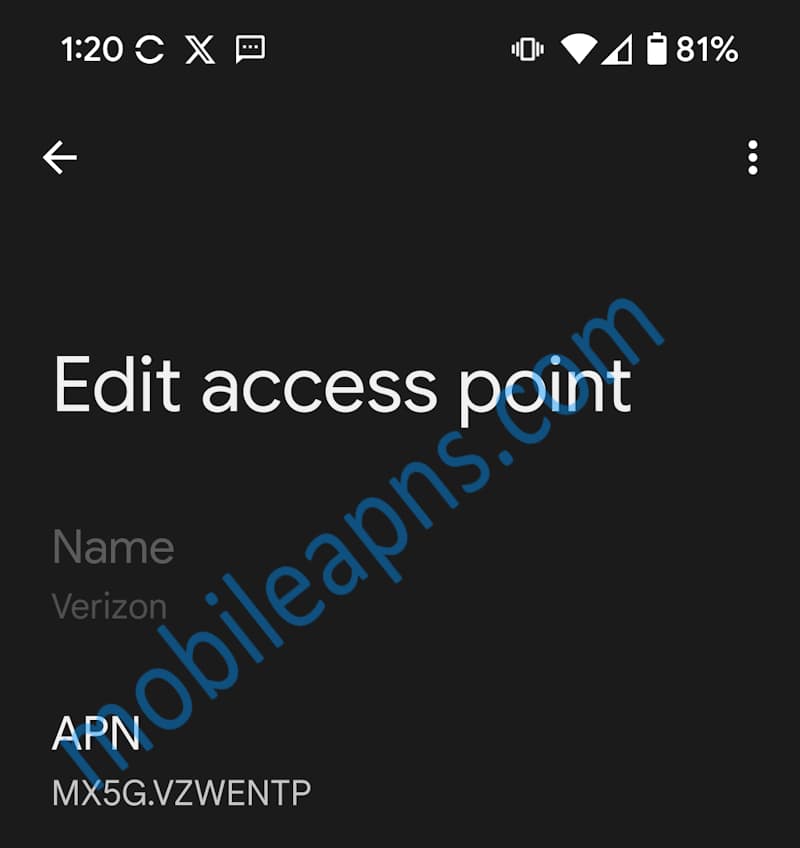
Many times though, it won’t be as simple as looking at the name. The name will usually just be the name of the carrier that is providing you with service. But you can also just look at your “APN” for a hint. In the case above, we see VZWENTP in the APN. VZW is shorthand for Verizon. Below is a list of APNs you may see and the carrier they are associated with.
- AT&T associated APNs – ereseller, reseller, ndo, Endo, NXTGENPHONE, ENHANCEDPHONE, NRPHONE
- DISH network APN – wireless.dish.com (may also indicate T-Mobile for DISH)
- T-Mobile – wholesale, fast.t-mobile.com, pwg
- Verizon – vzwinternet, Y.VZWENTP (where Y can represent combination of several letters)
Another place you can look to see the carrier is at the MMSC APN setting. Here are some common MMSC setting for each carrier.
- AT&T – http://mmsc.mobile.att.net
- T-Mobile – http://mms.msg.eng.t-mobile.com/mms/wapenc, http://pwg.mmsmvno.com/mms/wapenc, http://wholesale.mmsmvno.com/mms/wapenc
- Verizon – http://mms.vtext.com/servlets/mms
As you can see, identifying your phone’s carrier by examining the APN settings is a straightforward process that can provide valuable information, especially if you are using a device with an unknown SIM card or if you are troubleshooting connectivity issues. By accessing the APN settings and comparing them with known carrier configurations provided on mobileapns.com, you can determine which carrier your device is using and ensure that the settings are correct for optimal performance.

I appreciate you sharing this blog post. Thanks Again. Cool.
Finans siteleri.
Faydalı bilgilerinizi bizlerle paylaştığınız için teşekkür ederim.
I am truly thankful to the owner of this web site who has shared this fantastic piece of writing at at this place.
I’m often to blogging and i really appreciate your content. The article has actually peaks my interest. I’m going to bookmark your web site and maintain checking for brand spanking new information.
For the reason that the admin of this site is working, no uncertainty very quickly it will be renowned, due to its quality contents.
I very delighted to find this internet site on bing, just what I was searching for as well saved to fav
I really like reading through a post that can make men and women think. Also, thank you for allowing me to comment!
I do not even understand how I ended up here, but I assumed this publish used to be great
I am truly thankful to the owner of this web site who has shared this fantastic piece of writing at at this place.
naturally like your web site however you need to take a look at the spelling on several of your posts. A number of them are rife with spelling problems and I find it very bothersome to tell the truth on the other hand I will surely come again again.
Good post! We will be linking to this particularly great post on our site. Keep up the great writing
For the reason that the admin of this site is working, no uncertainty very quickly it will be renowned, due to its quality contents.
Hi there to all, for the reason that I am genuinely keen of reading this website’s post to be updated on a regular basis. It carries pleasant stuff.
Pretty! This has been a really wonderful post. Many thanks for providing these details.
You’re so awesome! I don’t believe I have read a single thing like that before. So great to find someone with some original thoughts on this topic. Really.. thank you for starting this up. This website is something that is needed on the internet, someone with a little originality!
Hi there to all, for the reason that I am genuinely keen of reading this website’s post to be updated on a regular basis. It carries pleasant stuff.
I appreciate you sharing this blog post. Thanks Again. Cool.
I do not even understand how I ended up here, but I assumed this publish used to be great
Very well presented. Every quote was awesome and thanks for sharing the content. Keep sharing and keep motivating others.
çok bilgilendirici bir yazı olmuş ellerinize sağlık teşekkür ederim
Faydalı bilgilerinizi bizlerle paylaştığınız için teşekkür ederim.
very informative articles or reviews at this time.
I very delighted to find this internet site on bing, just what I was searching for as well saved to fav
I very delighted to find this internet site on bing, just what I was searching for as well saved to fav
I am truly thankful to the owner of this web site who has shared this fantastic piece of writing at at this place.
I like the efforts you have put in this, regards for all the great content.
Good post! We will be linking to this particularly great post on our site. Keep up the great writing
I am truly thankful to the owner of this web site who has shared this fantastic piece of writing at at this place.
Great information shared.. really enjoyed reading this post thank you author for sharing this post .. appreciated
Awesome! Its genuinely remarkable post, I have got much clear idea regarding from this post
Great information shared.. really enjoyed reading this post thank you author for sharing this post .. appreciated
This is really interesting, You’re a very skilled blogger. I’ve joined your feed and look forward to seeking more of your magnificent post. Also, I’ve shared your site in my social networks!
I truly appreciate your technique of writing a blog. I added it to my bookmark site list and will
This is my first time pay a quick visit at here and i am really happy to read everthing at one place
Great information shared.. really enjoyed reading this post thank you author for sharing this post .. appreciated
certainly like your website but you need to take a look at the spelling on quite a few of your posts Many of them are rife with spelling problems and I find it very troublesome to inform the reality nevertheless I will definitely come back again
very informative articles or reviews at this time.
I loved as much as you will receive carried out right here The sketch is tasteful your authored subject matter stylish nonetheless you command get got an edginess over that you wish be delivering the following unwell unquestionably come further formerly again as exactly the same nearly very often inside case you shield this hike
This is my first time pay a quick visit at here and i am really happy to read everthing at one place
naturally like your web site however you need to take a look at the spelling on several of your posts. A number of them are rife with spelling problems and I find it very bothersome to tell the truth on the other hand I will surely come again again.
This was beautiful Admin. Thank you for your reflections.
Rize’nin en iyi restoranlarından biri diyebilirim. Menü çok çeşitli, yemeklerin hepsi taze. Döner, özellikle de yaprak döner, tek kelimeyle efsane.
Really insightful post — Your article is very clearly written, i enjoyed reading it, can i ask you a question? you can also checkout this newbies in classied. iswap24.com. thank you
Yolculuğun tadı Beylikdüzü korsan taksi ile çıkar!
Great mix of research and practical application. Very helpful.
çok bilgilendirici bir yazı olmuş ellerinize sağlık teşekkür ederim
تجنّب الاختصار في اختيار شركة التسليك: تأكد أن لديهم معدات لفحص المواسير بالكاميرا لأن ذلك يكشف مصادر دخول الحشرات ويحد من تكرار المشكلة. الدليل يشرح متى تحتاج لتلك المعدات.
I recently tried to Beta APK from a verified source and found it super helpful. The Safe download site for APKs version provided access to features like VPN APK and Safe APK download which made the experience much smoother. I also checked for security before installing the Verified APK and everything worked perfectly. Always look for safe APK download sites to ensure reliability and clean installations.
لاحظت أن قطع الأثاث القديمة التي تظهر بها تشققات تصبح موائل للحشرات؛ تنظيف الأثاث ومعالجته يقلل المشكلة، ويجب دمج ذلك مع خطة مكافحة الحشرات المتخصصة.