Correct Access Point Name (APN) settings are needed to connect your mobile device to the internet over your carrier’s cellular network. When you can’t connect to the internet, use your hotspot, or send mms picture messages you may need to update your APN. However, when you go to update your device’s APN you may find that your settings are disabled or grayed out, making it impossible to modify them to fix your problems.
Unfortunately, despite what may be claimed elsewhere on the web, there isn’t a simple solution to fix this. We’ll take a look at some of the options you can try to make the APN settings editable, but you should expect most or all of them not to work or to be difficult to do. We’ll also look at why the settings are locked and greyed out in the first place.
Potential fixes
1). Update your phone’s operating system or “carrier settings profile” if you have an iPhone. This may or may not make your APN editable, but it can fix whatever problem you are having in the first place so that you don’t need to manually edit the APN.
2). Reach out to your carrier for support. Your carrier isn’t going to make the APN profile editable for you but what they can do is push a new APN setting to your device that may fix whatever issue you are having.
3). Get a new SIM card. If you have an older SIM card, switching to a newer one, or even to an eSIM may allow you to edit your APNs. This is more of a fix for Android phones, not iPhones.
4). Temporarily take out your SIM card and insert a different one. This is a trick that may work on some Android phones, but not iPhones. With the APN settings setting opened on your phone, remove your SIM card and insert a SIM card into your phone from a different carrier. Put in your desired APN settings as found in the mobileapns database. But don’t save the APN until you put the original SIM card back into your phone. If you are lucky this will work but most likely though you will see the phone revert back to the un-editable APN and the one you added will be deleted.
5). Root your Android phone or Jailbreak your iPhone. Be aware, if you try this method you may cause other apps and services to not work on your phone as well as open yourself up to security vulnerabilities. I’m not going to provide instructions for how to root or jailbreak your phone. The methods can vary based on the specific phone model you have.
Rooting your Android phone and installing a different firmware or ROM on it may allow you to edit your APN again. You may also be able to edit your APNs with root on Android by using a file explorer to go to the path /etc/apns-conf.xml and adding your settings to the file there and saving it. Then you can go to your APN settings and “reset to default” to hopefully see your new profile loaded. Instructions for this can be found in the official documentation for Android.
BE AWARE, that you aren’t going to be able to simply download an app from your app store to fix this problem. There are persons around the web spamming blog posts and forums claiming that a very specific app fixed this problem for them. IT WILL NOT! They just want you to download the app so that the app’s author can earn income from your use of their app.
Why are they disabled in the first place?
Carrier restrictions
The primary reason they are disabled in the first place is your carrier doesn’t want them to be edited. Many carriers lock the APN settings to help ensure that their network settings remain optimized and stable and that their customers don’t mess up their devices so they can’t connect to the network.
Your carrier may have started offering new SIM cards or eSIM profiles. The new cards and profiles may have locked APNs whereas their old ones didn’t. The opposite can also be true, where old SIMs cause the APN settings to not be editable.
Device-Specific firmware
Some mobile devices come with firmware that restricts access to APN settings. Manufacturers might implement these restrictions to ensure compatibility and stability with specific carrier networks. In such cases, even if you change carriers, the firmware might still prevent you from accessing the APN settings. This issue is more prevalent in devices that are heavily customized by the manufacturer for certain carriers.
Administrative policies
In some cases, especially in corporate environments, administrative policies might restrict access to APN settings. If your device is provided by your employer or is part of a managed mobile fleet, the IT department might lock certain settings to ensure compliance with corporate policies and security protocols.

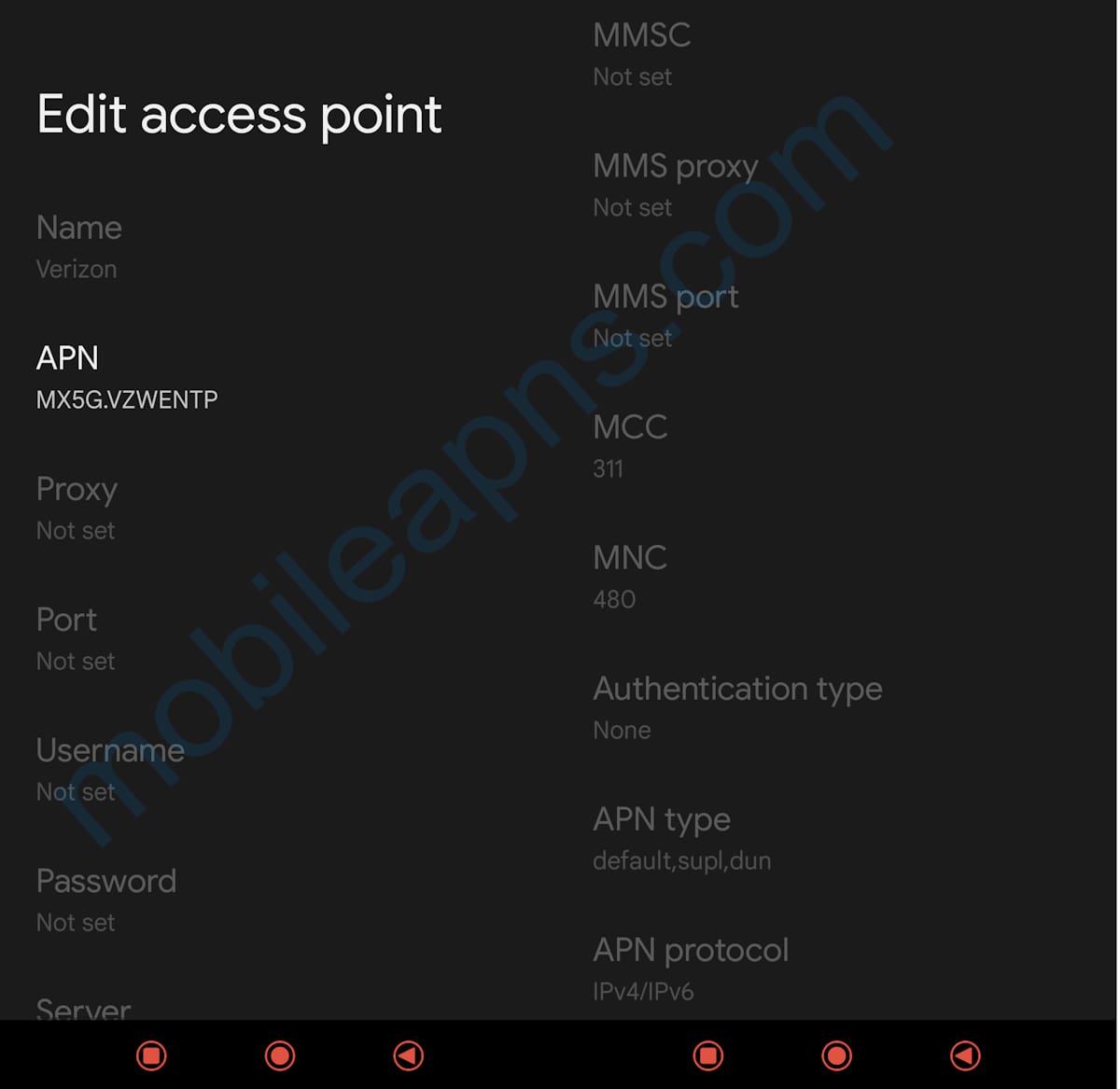
Really insightful post — Your article is very clearly written, i enjoyed reading it, can i ask you a question? you can also checkout this newbies in classied. iswap24.com. thank you
Your writing is a true testament to your expertise and dedication to your craft. I’m continually impressed by the depth of your knowledge and the clarity of your explanations. Keep up the phenomenal work!
I have been browsing online more than three hours today yet I never found any interesting article like yours It is pretty worth enough for me In my view if all website owners and bloggers made good content as you did the internet will be a lot more useful than ever before
Can you be more specific about the content of your article? After reading it, I still have some doubts. Hope you can help me.
I don’t think the title of your article matches the content lol. Just kidding, mainly because I had some doubts after reading the article.
Your point of view caught my eye and was very interesting. Thanks. I have a question for you.
Can you be more specific about the content of your article? After reading it, I still have some doubts. Hope you can help me.
Can you be more specific about the content of your article? After reading it, I still have some doubts. Hope you can help me.
Thank you for your sharing. I am worried that I lack creative ideas. It is your article that makes me full of hope. Thank you. But, I have a question, can you help me?
Thanks for sharing. I read many of your blog posts, cool, your blog is very good.
Thank you for your sharing. I am worried that I lack creative ideas. It is your article that makes me full of hope. Thank you. But, I have a question, can you help me?
Your article helped me a lot, is there any more related content? Thanks!
Thank you for your sharing. I am worried that I lack creative ideas. It is your article that makes me full of hope. Thank you. But, I have a question, can you help me?
Thanks for sharing. I read many of your blog posts, cool, your blog is very good.
thc chocolates usa delivery with premium quality
Thanks for sharing. I read many of your blog posts, cool, your blog is very good.
Thanks for sharing. I read many of your blog posts, cool, your blog is very good.
Really great read — I appreciate how clearly you explained the importance of local online presence for businesses today. It’s a topic many companies overlook, i find it very interesting and very important topic. can i ask you a question? also we are recently checking out this newbies in the webdesign industry., you can take a look . waiting to ask my question if allowed. Thank you
Thank you for your sharing. I am worried that I lack creative ideas. It is your article that makes me full of hope. Thank you. But, I have a question, can you help me?
Thanks for sharing. I read many of your blog posts, cool, your blog is very good.
Your article helped me a lot, is there any more related content? Thanks!
Your point of view caught my eye and was very interesting. Thanks. I have a question for you.
Thanks for sharing. I read many of your blog posts, cool, your blog is very good.
Thank you for your sharing. I am worried that I lack creative ideas. It is your article that makes me full of hope. Thank you. But, I have a question, can you help me?
Your point of view caught my eye and was very interesting. Thanks. I have a question for you.
Your article helped me a lot, is there any more related content? Thanks!
Your point of view caught my eye and was very interesting. Thanks. I have a question for you.
Thanks for sharing. I read many of your blog posts, cool, your blog is very good.
Your point of view caught my eye and was very interesting. Thanks. I have a question for you.
Thanks for sharing. I read many of your blog posts, cool, your blog is very good.
Your point of view caught my eye and was very interesting. Thanks. I have a question for you.
Can you be more specific about the content of your article? After reading it, I still have some doubts. Hope you can help me.
Can you be more specific about the content of your article? After reading it, I still have some doubts. Hope you can help me.
Thank you for your sharing. I am worried that I lack creative ideas. It is your article that makes me full of hope. Thank you. But, I have a question, can you help me?
I don’t think the title of your enticle matches the content lol. Just kidding, mainly because I had some doubts after reading the enticle.
Thank you for your sharing. I am worried that I lack creative ideas. It is your article that makes me full of hope. Thank you. But, I have a question, can you help me?